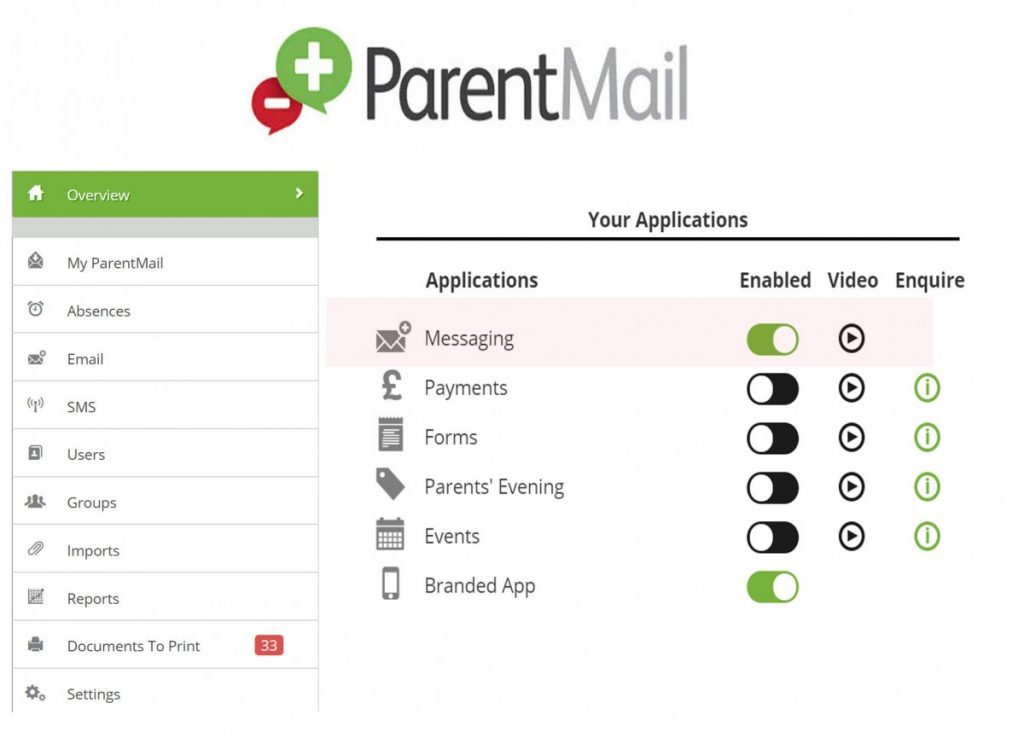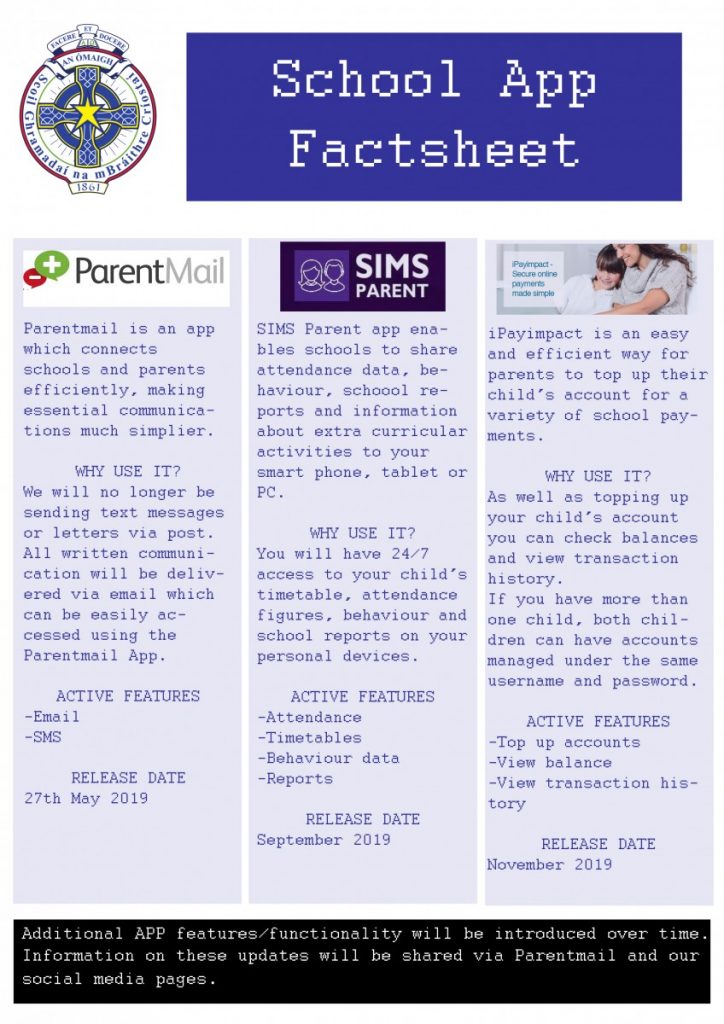ParentMail

- Posted by Fearghal Quinn
- Posted in School News
ParentMail is a free, secure mobile App on Android and iOS which connects schools and parents efficiently and reliably using modern technology… making essential communications much simpler for everyone.
How Omagh CBS use ParentMail
Omagh CBS will use the ParentMail App as the primary method of relying information to parents. Throughout the school year we will send a number of important communications in relation to examinations, parent teacher meetings, school trips, school closures, school events and much more. As a parent you will be able to pick up these school messages instantly via the ParentMail App on your smartphone.
What you as a Parent need to do
1 Register with ParentMail
Registering with ParentMail is very easy. As a parent of an incoming Year 8 student you will be sent a text message from ParentMail, when you receive this please just follow the instructions in the message. The link must be accessed within 7 days.
2 Download the App
Once registered, if you have an Android or Apple smartphone, download the ParentMail App. To do this, simply search for ‘ParentMail’ in your App store.
Current Functionality
At present we have only enabled the messaging feature of this app, (see below). As you get more familiar with the app we will introduce further features/applications.
What else can I do as a parent
- Highlight important messages or archive old messages
- Update your contact details within the secure mobile app
Coming Soon
In addition to Parentmail we will be introducing two other apps; SIMS Parent App and iPayimpact. A brief overview with the release dates are outlined in the image below.